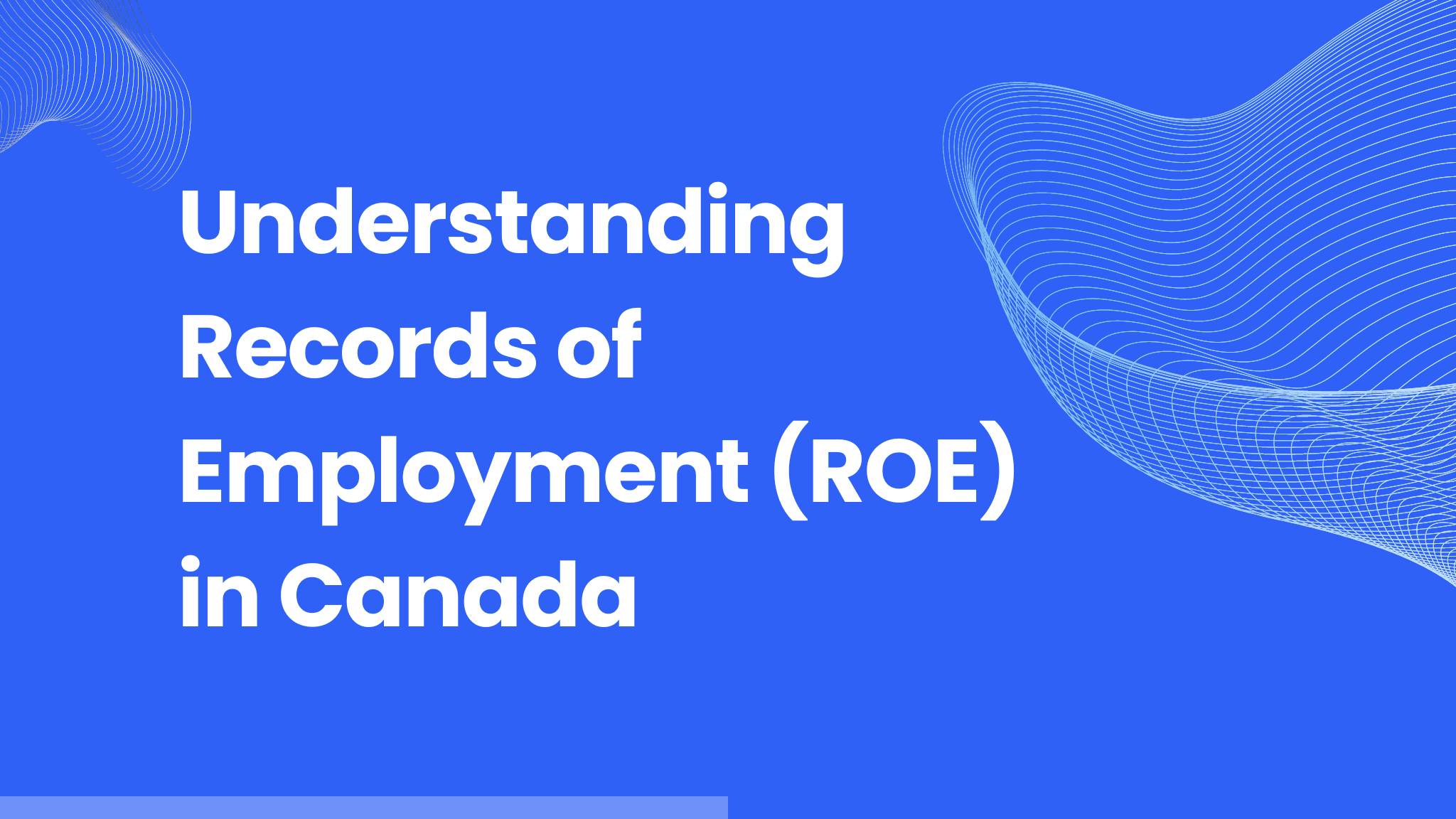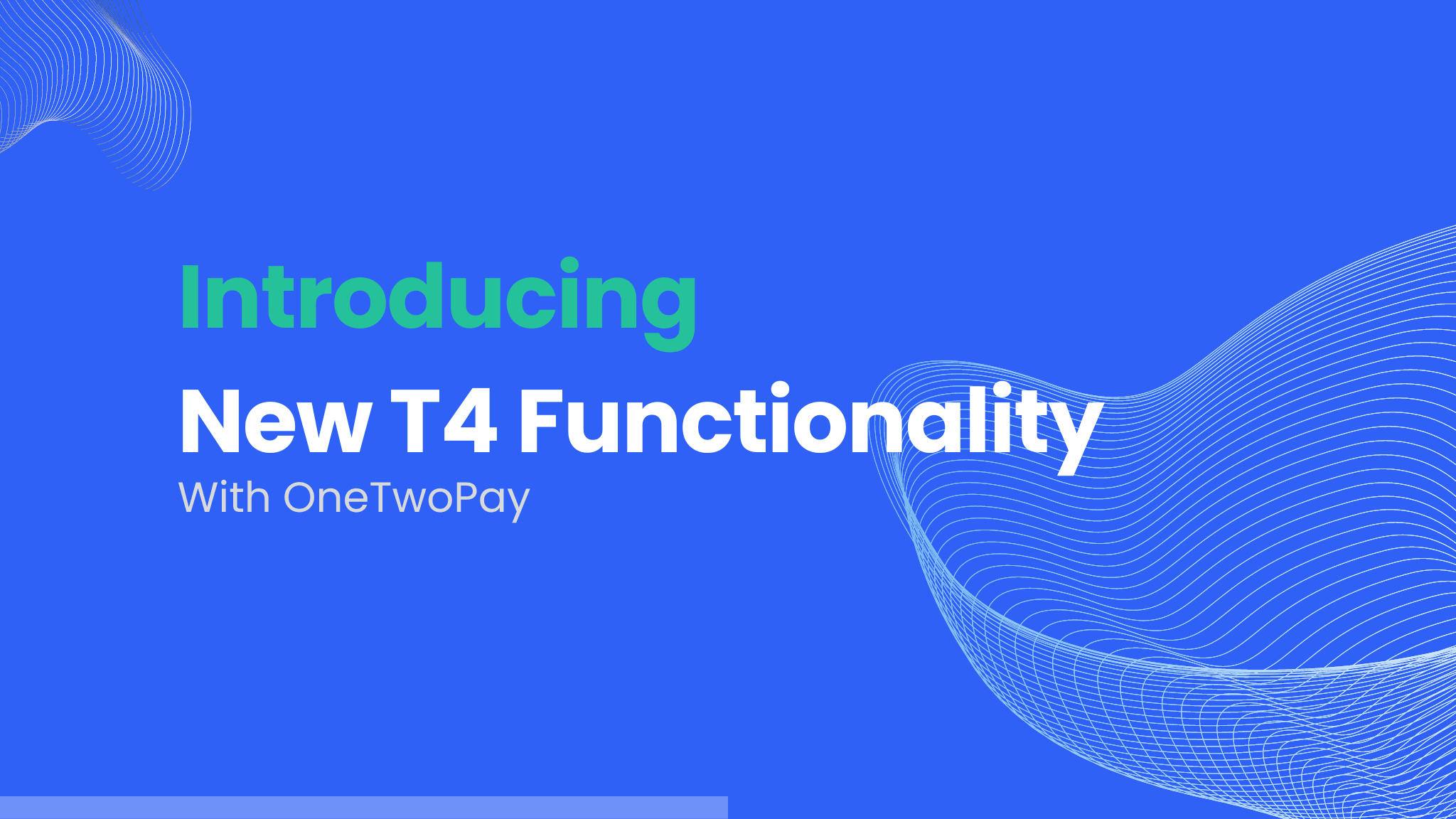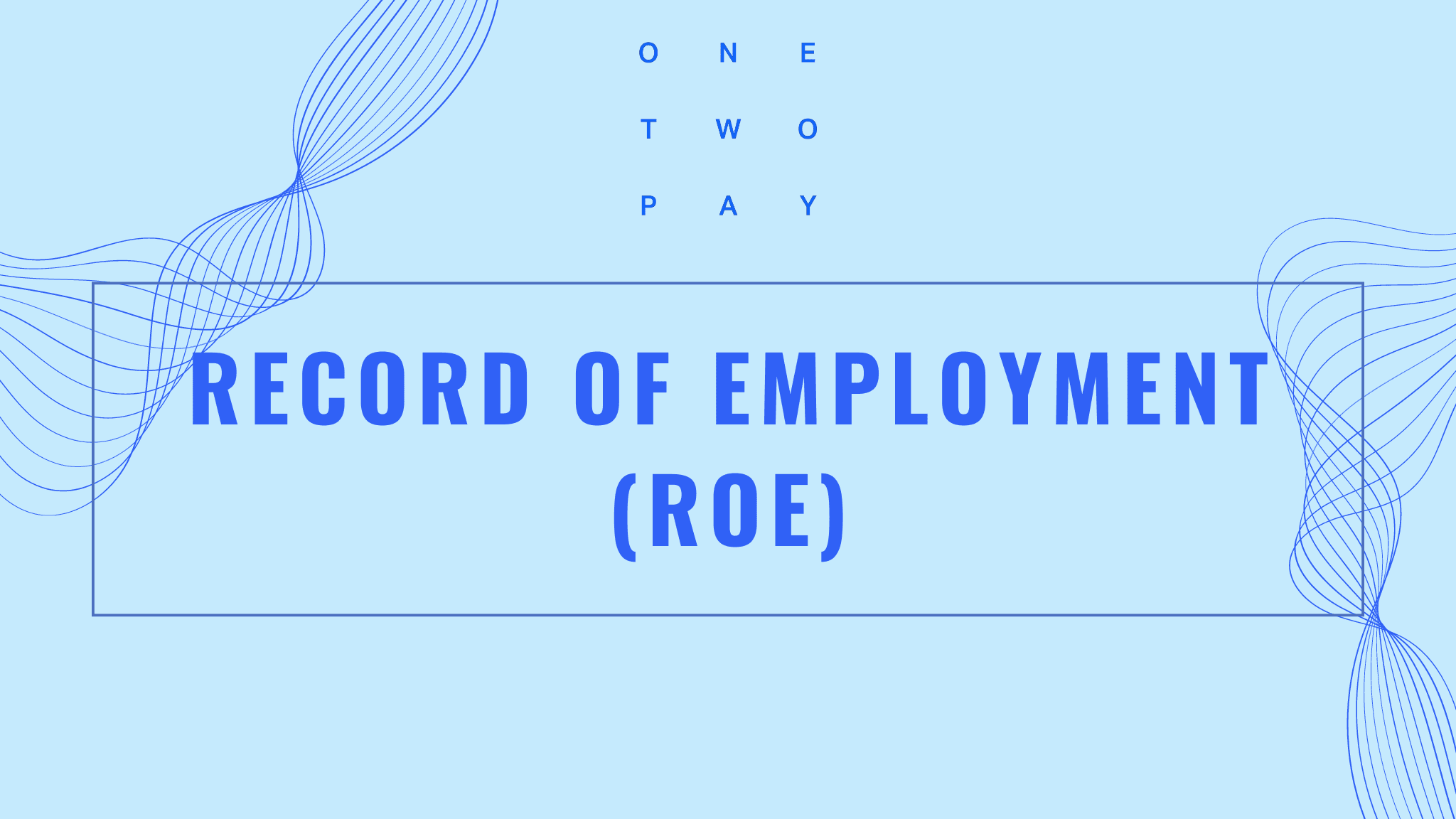
OneTwoPay Announces the Addition of Record of Employment (ROE) Reports
We’re excited to share that you can now easily create records of employment (ROEs) on OneTwoPay. If you’re familiar with OneTwoPay, you know we’re committed to constant evolution to better serve you and meet your needs. While thousands of employers, accountants, and self-employed users enjoy our online pay stub generator, we understand that there are other essential parts of the payroll process that could elevate your experience on our platform and make your life easier. First came the addition of our simple T4 and T4A generators. Next, were T4 Summaries and Remittance Reports. Now, we’ve introduced Records of Employment to our offerings.
What is a Record of Employment (ROE)?
A Record of Employment (ROE) is an official document that provides details about an employee's work history and is required by Service Canada when an employee experiences an interruption in earnings. The ROE is crucial for determining an employee's eligibility for employment insurance benefits.
How to Use the New ROE Feature on OneTwoPay
To access the new ROE feature on OneTwoPay, simply log into your account. From the dashboard, navigate to the "Reports" section in the menu and select "Record of employment (ROE)" to get started.
Generating the ROE
Follow the prompts along the way, entering the required employee information, employment history, and reason for the interruption in earnings. The system will automatically populate the ROE with the relevant employee data from your OneTwoPay account, streamlining the process and reducing the margin for error.
Review and Export
Once you have reviewed and verified all the information, take note of the “Submit as draft” option before you click “Generate ROE.” You can export the ROE in “Draft” or “Submit” mode, depending on your preference, but we recommend the default mode, which is to submit as a draft
Draft Mode: If you select "Draft Mode," you can review the information again on Service Canada before submitting. Simply take the download and upload it to Service Canada to see your preview. If you do want to see your preview, be sure you download it in draft mode. Otherwise, it will be submitted to Service Canada as soon as you upload it.
Submit Mode: If you turn off "Draft Mode," your file will be submitted automatically when you upload it to Service Canada.
Important Notes
Our system will produce an XML file that can be uploaded to Service Canada.
You will need a Service Canada account to submit the ROE.
The Service Canada platform has specific criteria that must be met for your ROE to be approved. We've built all of Service Canada's validations directly into the OneTwoPay platform so you can get immediate feedback and ensure your information fits Service Canada's criteria before you upload it there.
Once uploaded to Service Canada, you can view and download a PDF version for your records.
Please note: This version of ROE on OneTwoPay only allows the creation of one ROE at a time.
XML Format: Please note that the download will not look like your typical document, as it is specifically formatted for what Service Canada needs and is not meant to be human-readable. Simply take the download and upload it to Service Canada to see your preview. If you do want to see your preview, be sure you download it in draft mode. Otherwise, it will be submitted directly when you upload it.
Why are ROEs Essential?
Records of Employment are essential for both employers and employees. For employees, ROEs are required to apply for employment insurance benefits in case of job loss or other interruptions in earnings. For employers, providing accurate and timely ROEs is a legal requirement, and failure to do so can result in penalties.
Not a OneTwoPay User?
In order to access this feature, you need to be a OneTwoPay user. If you're not already using OneTwoPay, the process is simple. To sign up for OneTwoPay, you can choose from several options:
Pay Stub Packs: Purchase individual pay stubs or packs or pay stubs to use as you need them.
Annual Subscription: Pay a yearly fee for unlimited access to all features and reports.
Monthly Subscription: Pay a monthly fee for unlimited access to all features and reports.
Once you've signed up, you can create all relevant pay stubs for the employee you need an ROE for and continue from there. The OneTwoPay process begins with pay stubs, and the data from those pay stubs is automatically used to generate all the reports we offer. To sign up for OneTwoPay or explore our subscription options, click here.
Other Reports You Can Generate on OneTwoPay
In addition to the new ROE feature, OneTwoPay offers a range of other useful reports to help you manage your payroll effectively:
Pay Stubs: Easily create and download pay stubs for your employees.
Automated T4 Generator: Generate T4 forms quickly and accurately.
Automated T4A Generator: Generate T4A forms quickly and accurately.
Remittance Reports: Keep track of your remittance payments.
T4 Summaries: Generate T4 summaries effortlessly.
At OneTwoPay, we're committed to providing you with the tools you need to manage your payroll efficiently and affordably. With the new ROE feature, generating and submitting Records of Employment has never been easier. Log in to your OneTwoPay account today to try out the new ROE feature and explore our other helpful reports.
We're always looking for ways to improve and expand our offerings, so if you have any suggestions or feedback, please don't hesitate to let us know. Thank you for choosing OneTwoPay for your payroll needs!