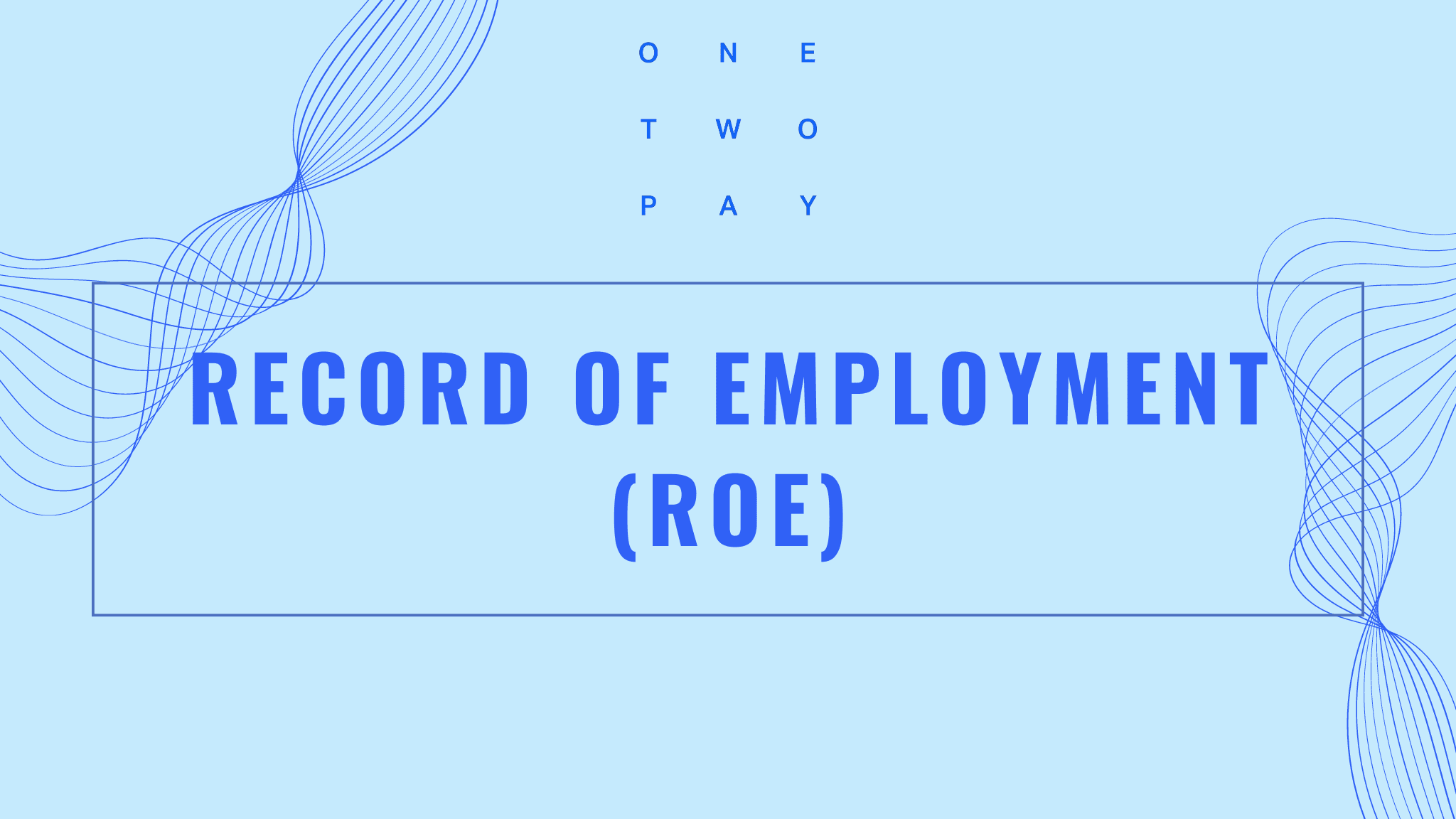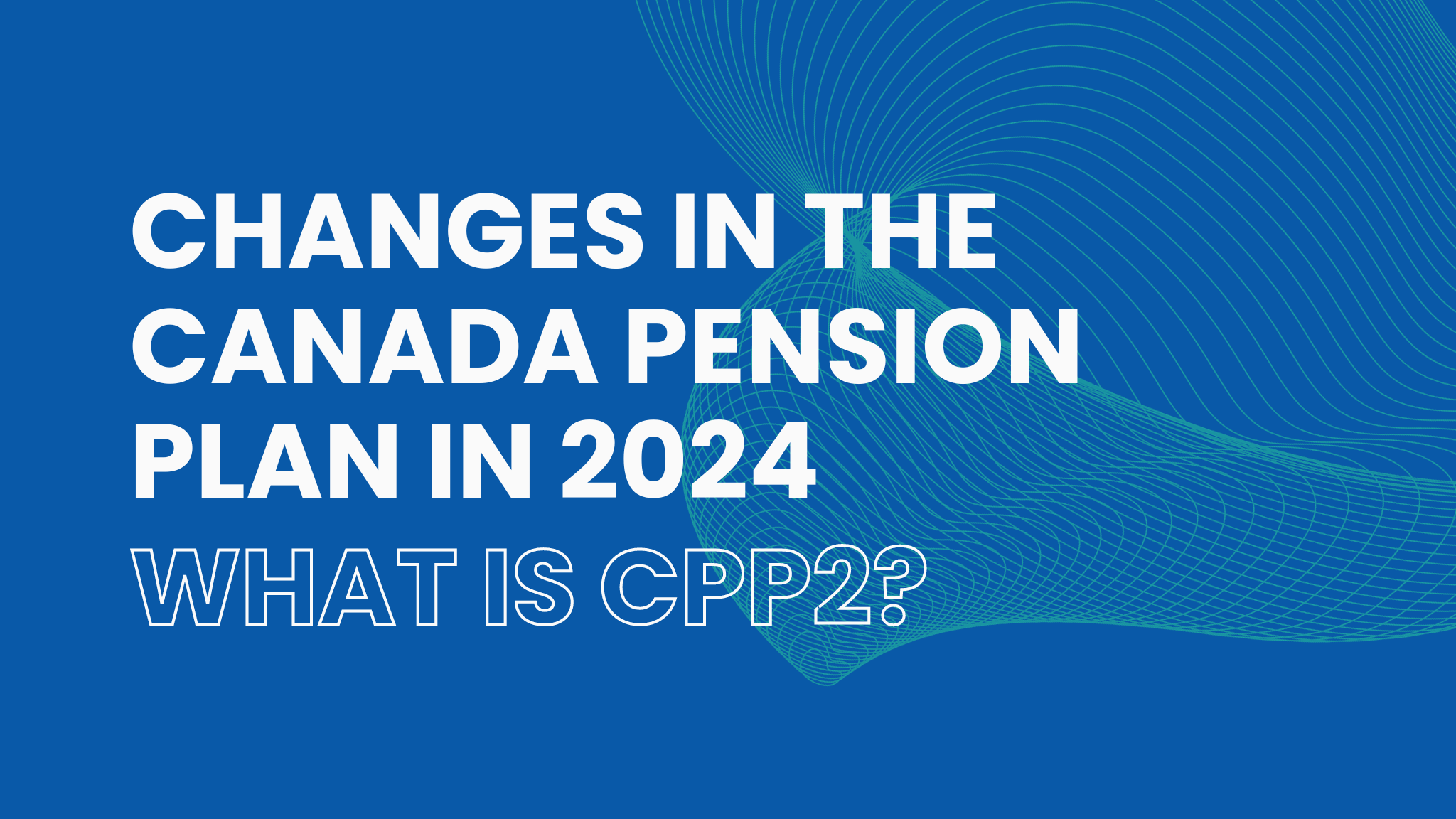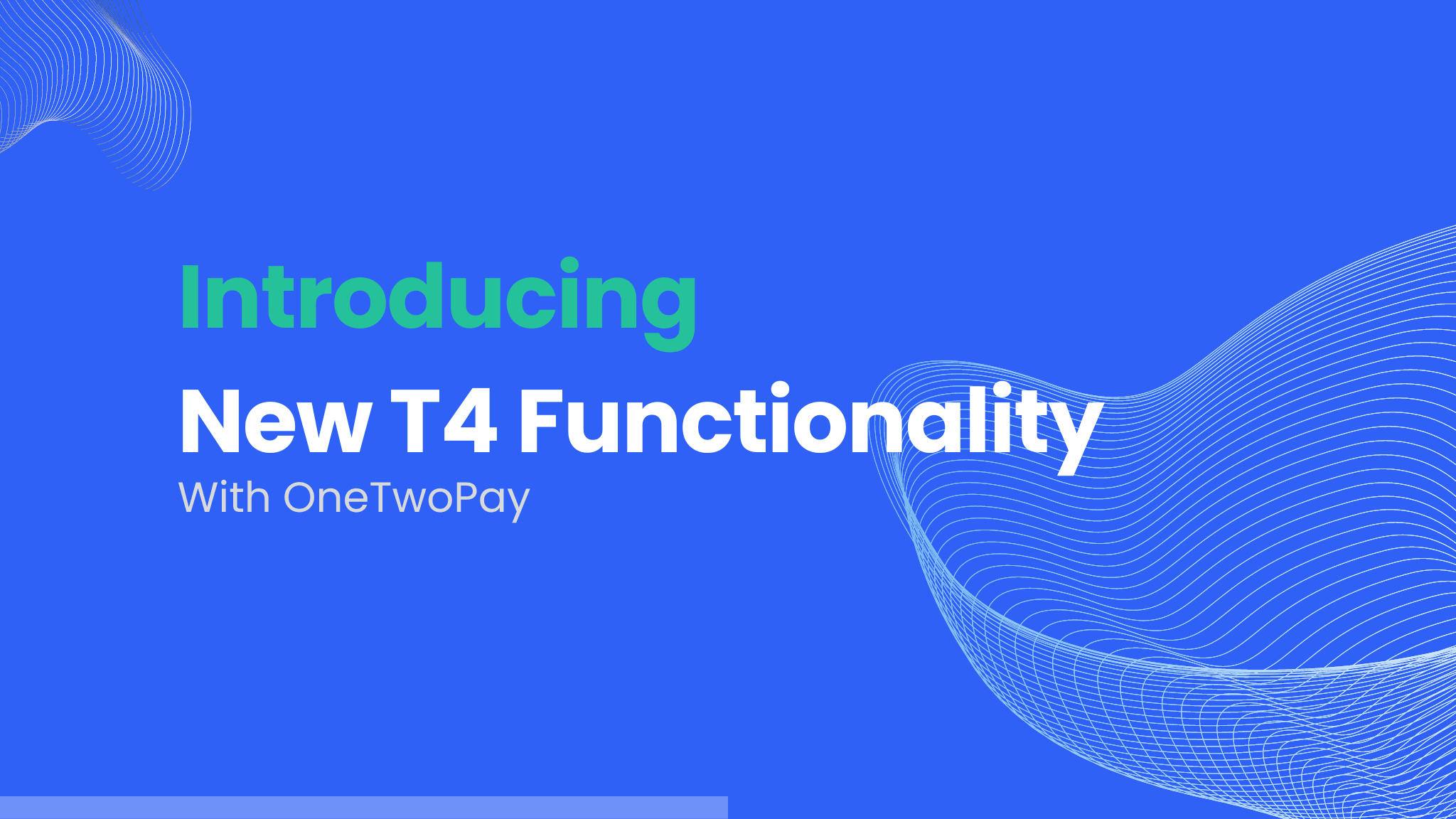
OneTwoPay Announces Enhanced Functionality For Creating T4s Online
Tax season is stressful enough for business owners. But adding in manual tasks and repetition makes it all the more time-consuming. OneTwoPay is committed to continuous improvement. We value your input and strive to meet your evolving needs. With this in mind, we are introducing a range of new features and enhancements designed to simplify and enhance your payroll experience.
We're thrilled to unveil a series of updates aimed at streamlining your payroll and reporting processes, with a particular focus on T4s and T4As and T4 Summaries. These enhancements mark just the beginning of our ongoing efforts to enhance the functionality of OneTwoPay. We're dedicated to providing you with the tools you need to manage your payroll effortlessly.
Here's a closer look at the latest features we've rolled out.
Generating T4s & T4As Online With OneTwoPay
T4s & T4As on OneTwoPay:
Are complete and ready to send to the CRA
Are fully automated, reducing manual data entry
Can be generated in bulk
Flexible with Year-To-Date (YTD) options
To generate T4 or T4A reports for your employees, begin by clicking "Reports" in the top menu. Choose the type of report you need and click "Generate Report." You'll see a list of employees; adjust the year if necessary and sort or search for specific employees. Check the "Status" column for any missing information, and click "Edit Employee" to add details if needed. Remember to fill in your CRA Employer Account Number but not for employee copies. Select the employees you want to generate reports for and click "Generate Report." Download your reports as PDFs or as a Zip File if generating multiple reports.
And that’s not it.
You Can Now Access T4 Summaries On OneTwoPay
We're excited to announce that T4 Summaries are now available on OneTwoPay. T4 summaries are crucial summaries of all the T4s issued to your employees. The OneTwoPay T4 summary report simplifies this process by automatically calculating all T4 values for you.
To get started, navigate to the "Reports" section in the top menu, then select the T4 Summary report and click "Generate Report." You'll see a list of all employees under your account; adjust the year if necessary and sort or search for specific employees. Select all employees belonging to the company for which you're submitting the T4 summary. Complete the additional parameters available before generating the report; while none of these fields are mandatory, any left blank will also appear blank on your T4 summary. Once you've filled in the necessary details, hit "Generate Report." Upon generation, download your report as a PDF. Review the numbers to ensure they match the total of T4s issued; if not, check for any missed employees. Finally, don't forget to sign your report before submitting it to the CRA.
By using OneTwoPay now and into 2024, you're not just streamlining your payroll processes, but also setting yourself up for a hassle-free tax season next time around. With our user-friendly interface and comprehensive features, now including enhanced T4 & T4A functionality and T4 Summaries, you can efficiently manage your employee payroll and stay ahead of tax requirements. Don't wait until tax season creeps up again; make the smart choice and switch to OneTwoPay today for a smoother tax experience tomorrow.
What’s Next?
We're working hard to roll out several enhancements over the next few months. The next updates you can look forward to include ROE reports, remittance summaries, custom deductions, and custom income types. With these enhancements, we aim to elevate your user experience and make your payroll and reporting processes easier than ever. We will keep you updated every step of the way, but please feel free to reach out if you have any questions.
Sign up now to benefit from these new enhancements and more to come.
This work is supported by Alberta Innovates, an organization that expands the horizon of possibilities to solve today’s challenges and create a healthier and more prosperous future for Alberta and the world.