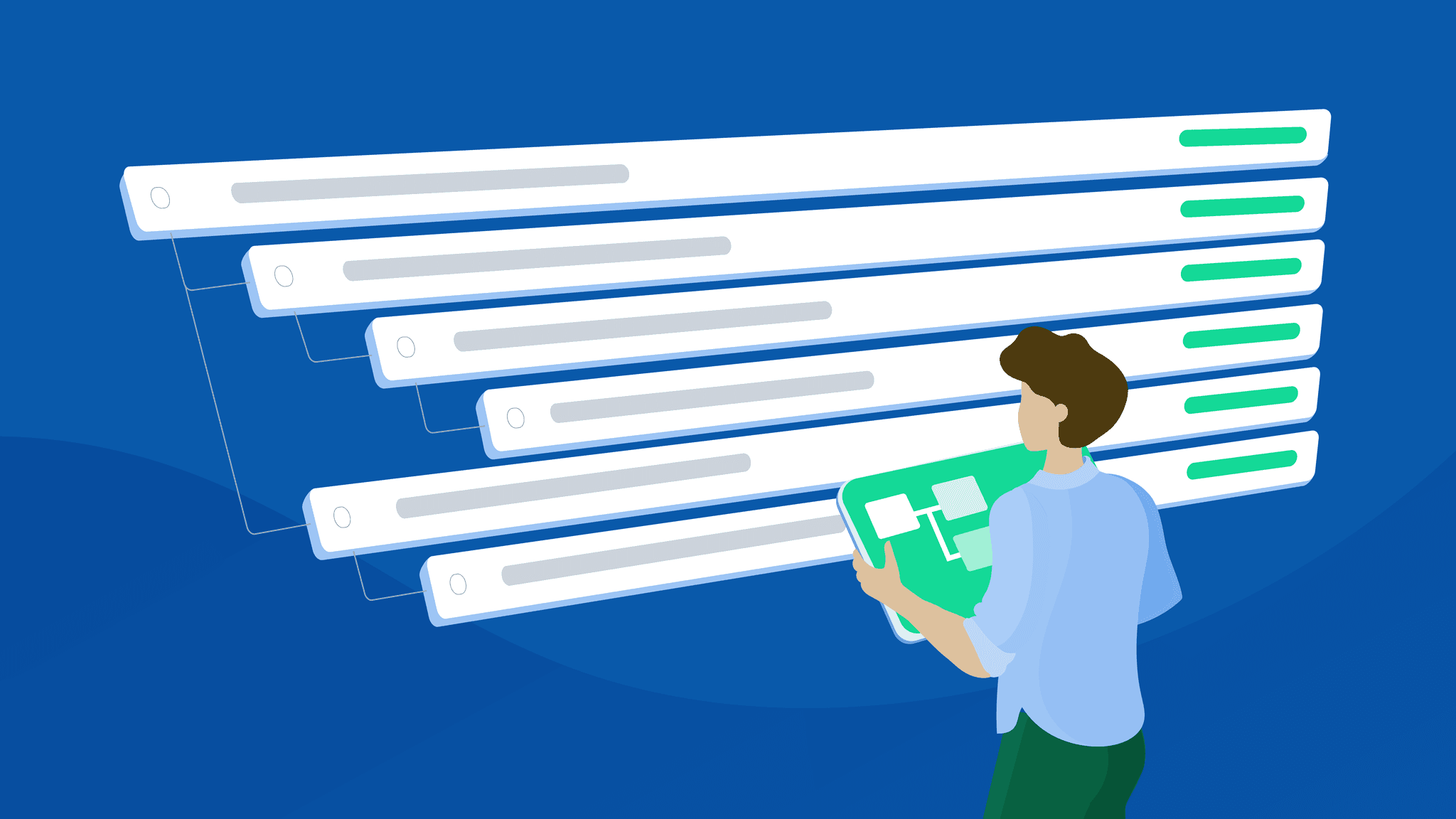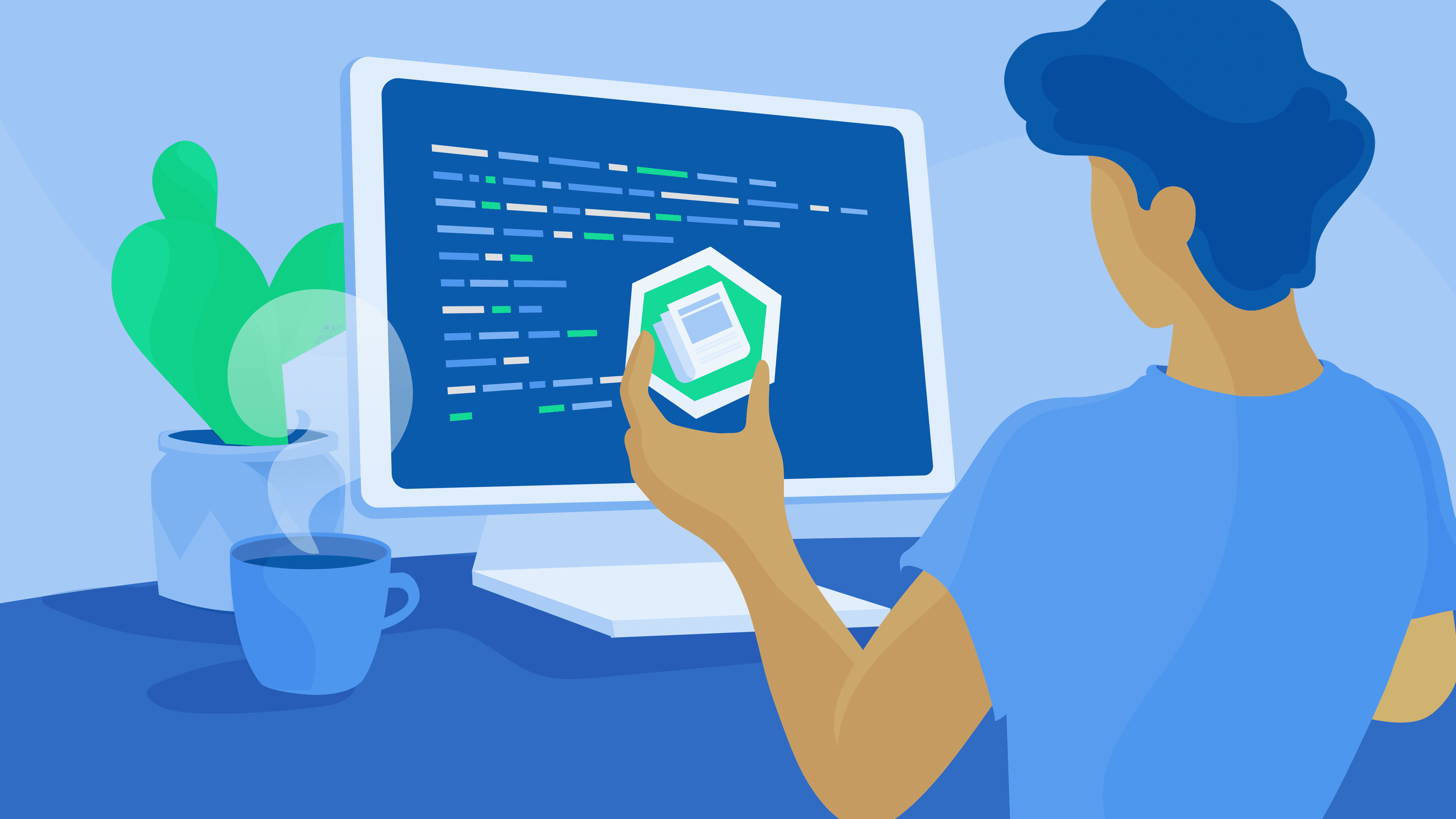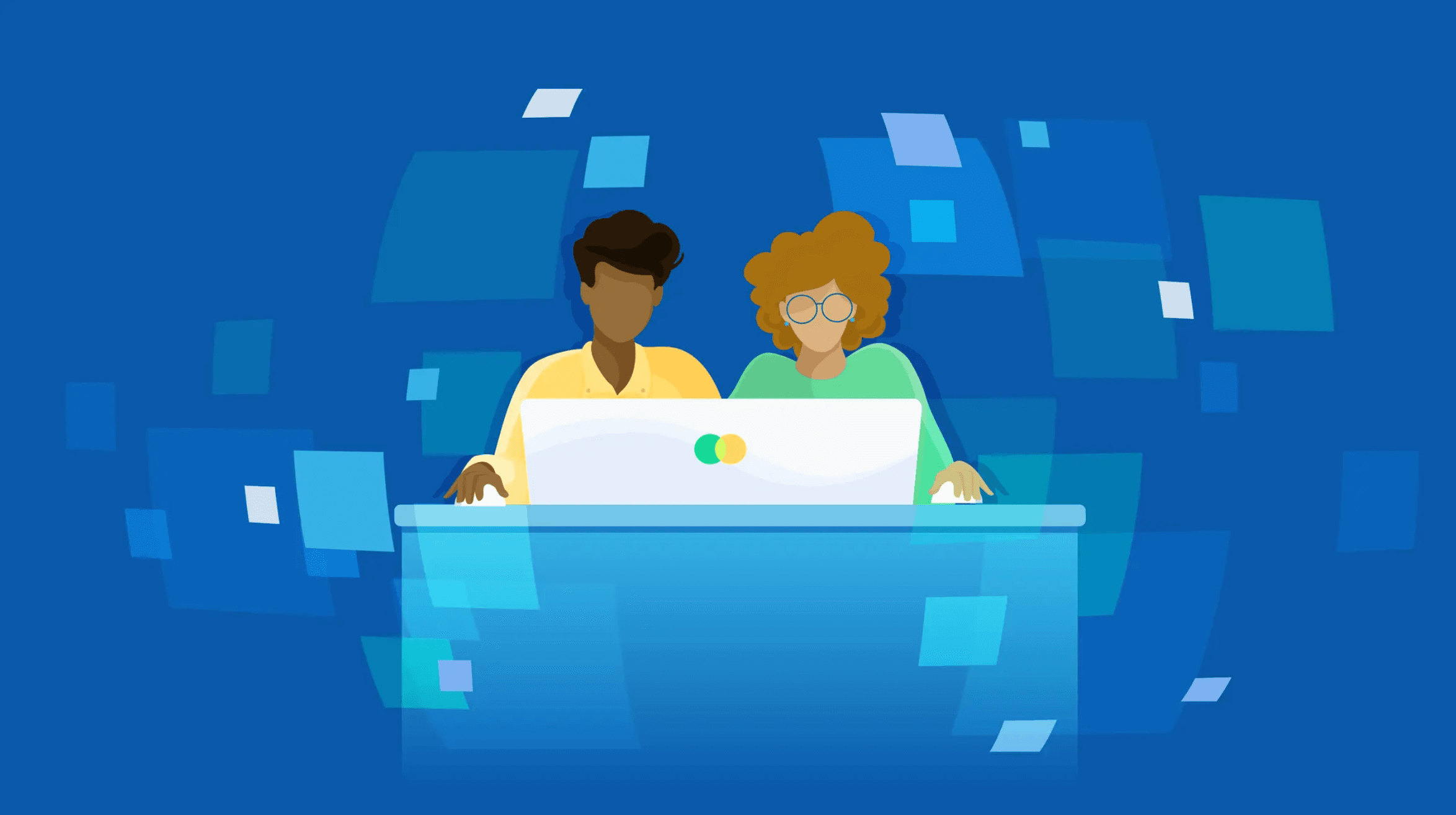
How To Make A Pay Stub: Your Start-To-Finish Guide
If you are looking to create pay stubs for yourself or your employees, the process is incredibly simple when using affordable and simple online services such as OneTwoPay. It’s important to note that Canadian employers are required by law to provide their employees with pay stubs, so even if an employee is requesting a backdated pay stub for work they’ve done in the past, it’s your responsibility to create one for them and ensure they receive it.
The first step is to find an online service that is both trustworthy and accurate. Take a look at the brand’s FAQ, terms of service, and privacy policy before getting started. If you have specific needs or questions, you can always reach out to get a feel for how they operate. At OneTwoPay, our extensive FAQs will answer all the questions you may have and we’re available to chat via the livechat at the bottom of the screen if you have further inquiries.
Here is the information you will need to complete the process. It’s important to note that every service operates differently and may require slightly different information.
Basic Information
You will need to provide the name of the business or employer, the name of the employee who you are making pay stubs for, the employee’s address, the employee ID, and the province or territory of employment. The employee ID is not mandatory but can be useful for your own internal record keeping.
You will also need to add your payment frequency (bi-weekly or monthly, for example), if there is an extra period or not, the pay date and the pay period start and end date. The pay date is the date that your employee receives their pay and the pay period represents the days for which the employee is being paid.
Income Information for the Payment Period
Your employee might be getting paid for different types of income (like regular, overtime, bonus, stat holiday or vacation pay.) so for each type, you’ll need to choose hourly or just a lump sum.
Year to date (or YTD) income and deductions will also be required if this is not the first pay stub of the calendar year. Here’s what that means: Have you already paid this employee in the current year? Use this area to enter the sum of all income and deductions from previous periods. Do not include current period income here. It will be added in for you. Note that CPP and EI deductions require associated minimum income amounts. Note that on OneTwoPay, you only need to add previous period income on the first pay stub for each employee. After the first one, it is done for you.
Other requirements are your Federal Claim Code and Provincial Claim Code, CPP and EI exemptions if applicable, and your Employer EI Premium Rate.
You should have your employee fill out the TD1 forms to figure out which federal and provincial claim codes to use. These are simple forms that they need to fill out and can be found here. Most employees will be Claim Code 1.
Note that the Employer EI Premium Rate is not the same as the EI premium rate which changes every year. The Employer EI Premium Rate is the amount that the employer pays in relation to what the employee pays. It is usually 1.4 unless the employer gets an exemption from the CRA which allows you to pay less.
If you don’t need to have these deductions calculated for you, you can check the box to skip the deductions calculations.
Finish Up
Finally, all you need to do is check over everything you’ve entered and adjust anything that is incorrect. OneTwoPay uses official CRA calculations, but if you’re using a service that doesn’t you can visit the CRA’s website to cross-reference the calculations yourself.
Stay tuned for another post about registering your employment number with the CRA and making your deductions remittances.