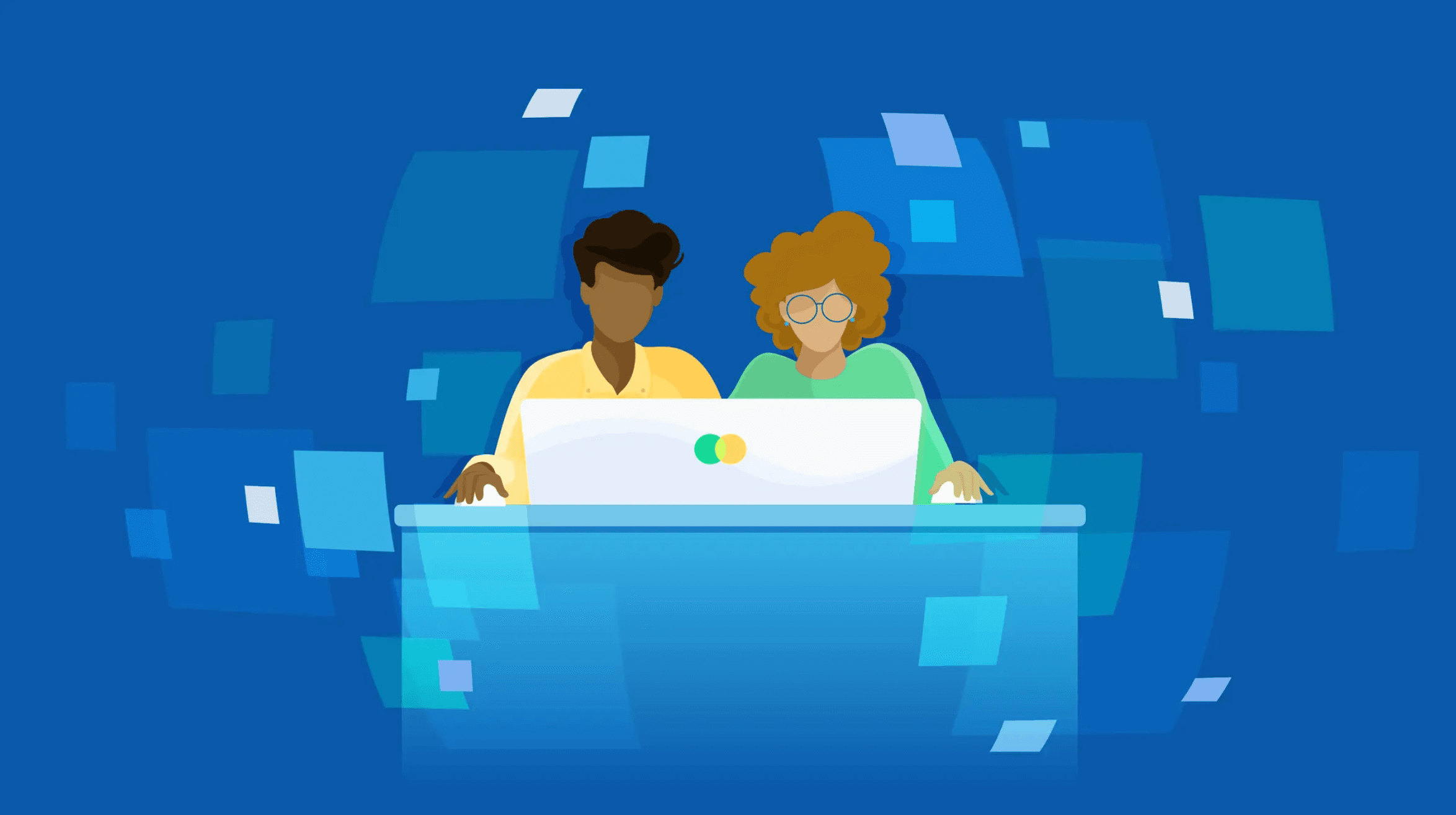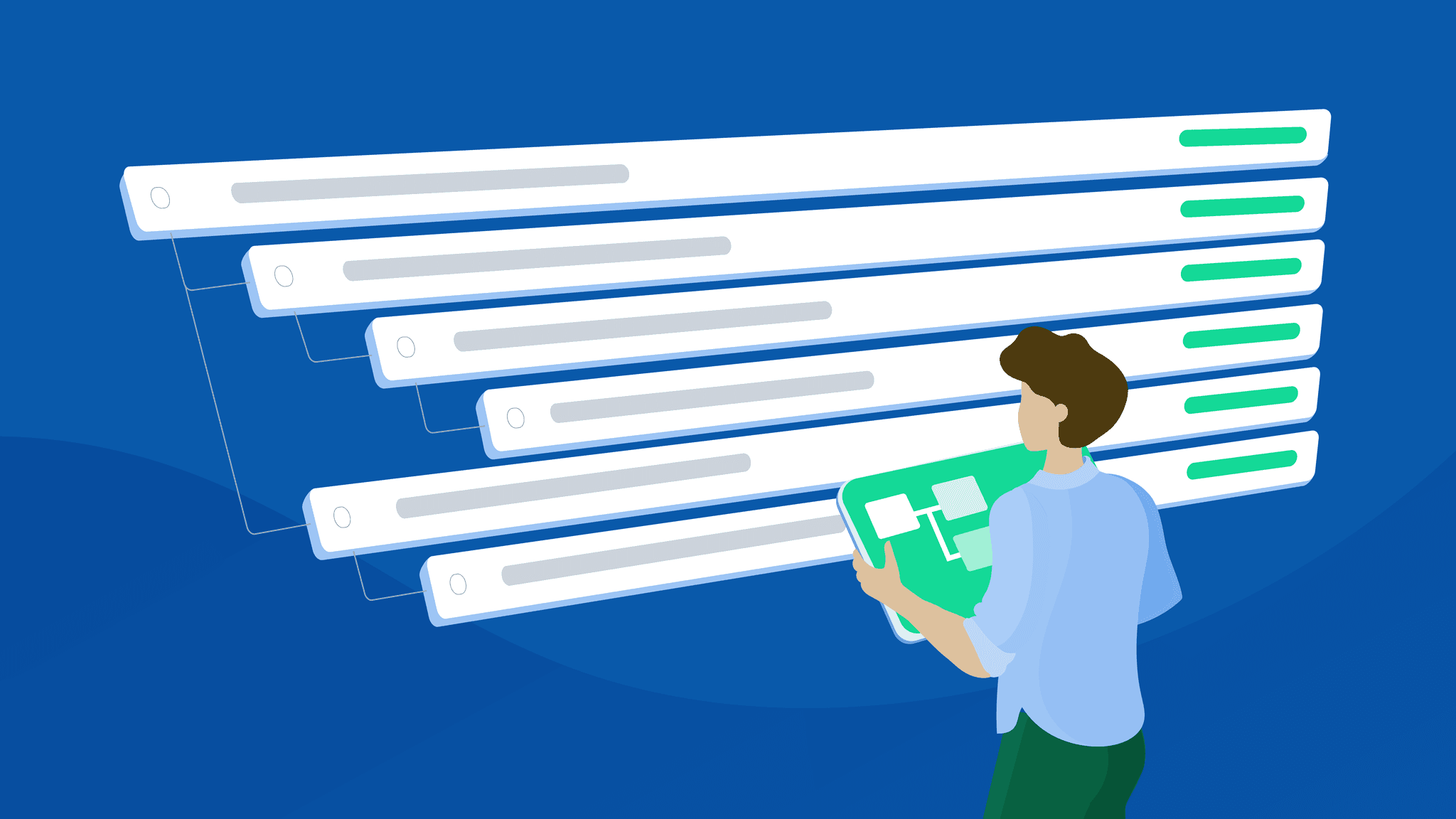
I’ve Hired My First Employee, Now What? An Employer’s Basic Guide To Payroll
Congratulations! You’ve hired your first employee. While finding and hiring the perfect candidate is an incredible first step, there are a number of things you need to account for before you can start paying your new staff member. In Canada, the CRA has a specific set of steps for payroll that a business must comply with when onboarding someone new.
To begin with, you need to find out if you need to make payroll deductions.
Are you Considered an Employer?
The CRA will consider you to be an employer in Canada if you pay salaries, wages, bonuses, vacation pay, or even tips to your employees. Or, if you provide your employees with benefits such as healthcare or something as simple as a work car or allowance.
Even if your employee considers themselves to be self-employed, the CRA will not share that view if you appear to have an employer-employee relationship as stated above.
If you want to determine if the person you’ve hired is considered an employee, you can apply for a ruling through the government. Either the employee or employer can do this.
If you are in fact paying an employee through an employer-employee relationship, you are required to register for a payroll account and adhere to payroll requirements as outlined by your country and province or state.
Setting up your New Employee
To get your employee set up for payroll, you will need their Social Insurance Number (SIN) and you will need them to complete a TD1 form for their Person Tax Credits Return.
If they can’t provide you with this information, you’re still required to calculate and withhold their deductions when they start working. Employees will need to fill out new TD1 forms within a week of any change that will change their taxes for that year. Fines are associated with failing to fill these out.
Opening your Payroll Account
You will need a payroll account in order to identify your business as you make payroll deductions. If you don’t have a business number yet, you’ll receive one once you open your payroll account.
You will open the account through the CRA, in order to do so you need the following information:
When the employee received their first payment
Months covered for payroll of employees' wages
Pay frequency (weekly, bi-weekly, monthly)
How many employees you have
The name of the payroll service you use (if applicable)
Note: OneTwoPay is not a payroll service. We are simply a pay stub generator.
Country of your parent company if your business is foreign-owned
Name of franchise and country of the head office (if applicable)
You will also need to validate your own identity with your SIN number when you begin.
Other Things you’re Responsible for
As an employer, you will also be required to calculate your employee’s deductions and contributions. You will have to calculate CPP contributions, EI premiums, and tax deductions based on how much you pay each employee. Once you have these calculations, you’ll need to hold these amounts in a separate account from your operating business account.
If you’re unsure how, OneTwoPay will automatically calculate your deductions for you.
You will then need to pay (or remit) those deductions or report nil remittance to the CRA. You can do this via your payroll account or via mail. OneTwoPay offers a reminder service to ensure you don’t miss a remittance, which does trigger penalties from the CRA.
Finally, you will need to file a T4 Summary after the year-end including all of your employees’ pay as well as the associated remittances to the CRA.
Pay Stubs
This covers what you need to submit to the Government of Canada, but what you’re required to provide to your employee includes their pay stubs and their T4s. It can be beneficial to use an online pay stub generator like OneTwoPay for the purpose of record-keeping, accurate calculations, backdating if necessary, and T4 generation as well.